MySQL INSERT INTO SELECT Statement

The INSERT INTO SELECT statement copies data from one table and inserts it into another table.
The INSERT INTO SELECT statement requires that the data types in source and target tables matches.
Note: The existing records in the target table are unaffected.
INSERT INTO SELECT Syntax
Copy all columns from one table to another table:
INSERT INTO table2
SELECT * FROM table1
WHERE condition;Copy only some columns from one table into another table:
INSERT INTO table2 (column1, column2, column3, ...)
SELECT column1, column2, column3, ...
FROM table1
WHERE condition;Demo Database
In this tutorial we will use the well-known Northwind sample database.
Below is a selection from the “Customers” table:
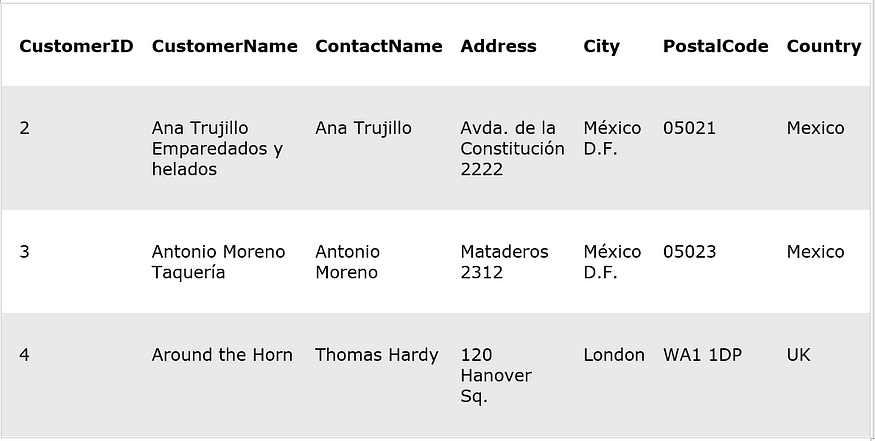
And a selection from the “Suppliers” table:

MySQL INSERT INTO SELECT Examples
The following SQL statement copies “Suppliers” into “Customers” (the columns that are not filled with data, will contain NULL):
Example
INSERT INTO Customers (CustomerName, City, Country)
SELECT SupplierName, City, Country FROM Suppliers;The following SQL statement copies “Suppliers” into “Customers” (fill all columns):
Example
INSERT INTO Customers (CustomerName, ContactName, Address, City, PostalCode, Country)
SELECT SupplierName, ContactName, Address, City, PostalCode, Country FROM Suppliers;The following SQL statement copies only the German suppliers into “Customers”:
Example
INSERT INTO Customers (CustomerName, City, Country)
SELECT SupplierName, City, Country FROM Suppliers
WHERE Country='Germany';


