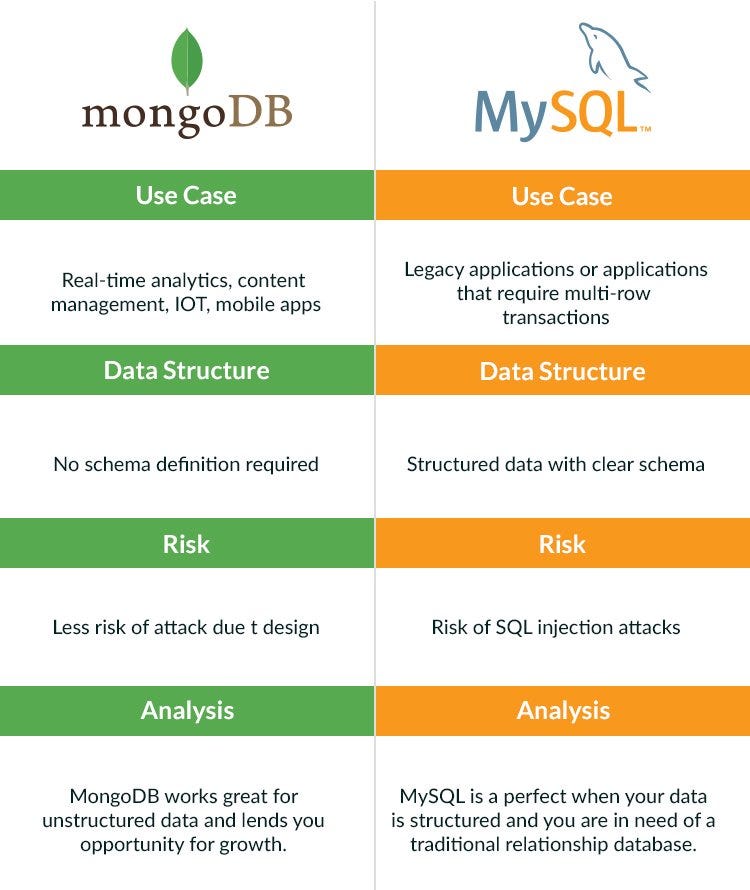HTML Introduction
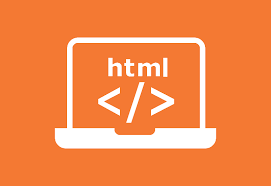
HTML is the standard markup language for creating Web pages.
What is HTML?
- HTML stands for Hyper Text Markup Language
- HTML is the standard markup language for creating Web pages
- HTML describes the structure of a Web page
- HTML consists of a series of elements
- HTML elements tell the browser how to display the content
- HTML elements label pieces of content such as “this is a heading”, “this is a paragraph”, “this is a link”, etc.
Sample HTML Document
Example
<!DOCTYPE html>
<html>
<head>
<title>Page Title</title>
</head>
<body>
<h1>My First Heading</h1>
<p>My first paragraph.</p>
</body>
</html>Example Explained
- The <!DOCTYPE HTML>declaration defines that this document is an HTML5 document
- The <html> element is the root element of an HTML page
- The <head> element contains meta information about the HTML page
- The <title> element specifies a title for the HTML page (which is shown in the browser's title bar or in the page's tab)
- The <body> element defines the document's body, and is a container for all the visible contents, such as headings, paragraphs, images, hyperlinks, tables, lists, etc.
- The <h1> element defines a large heading
- The <p> element defines a paragraph