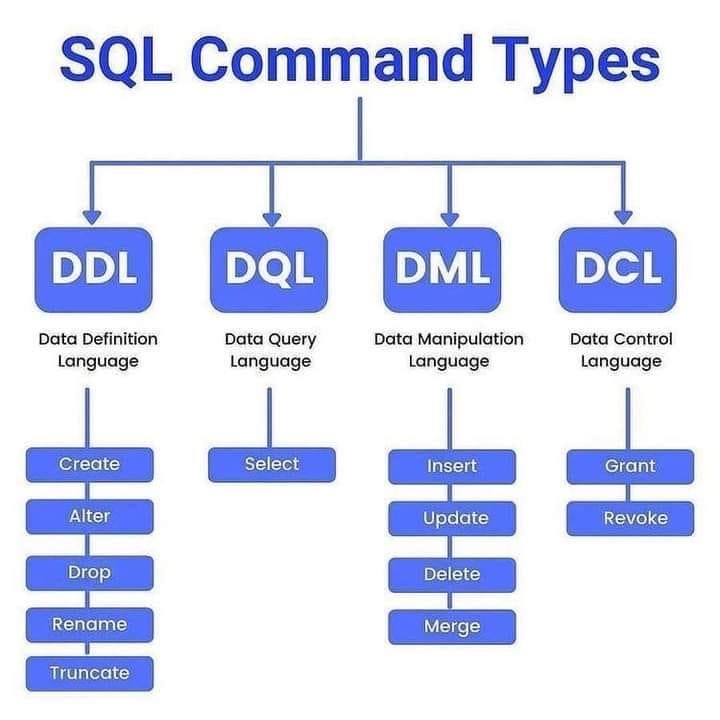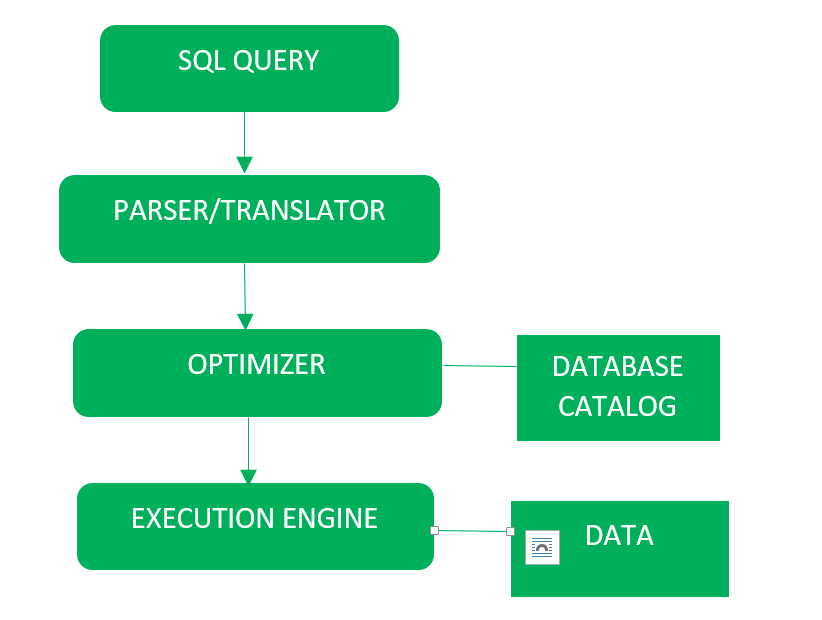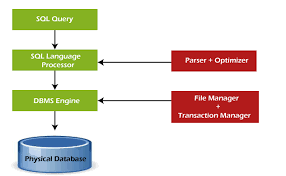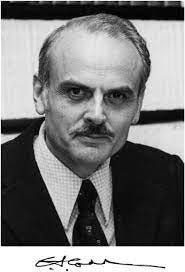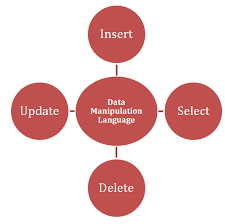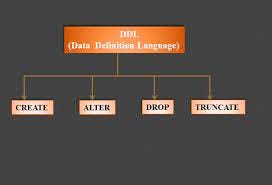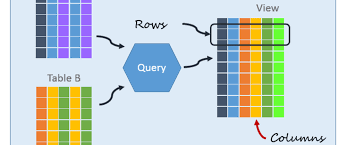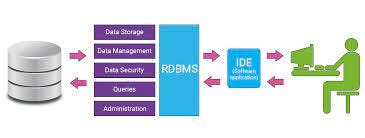#PYTHON(DAY50)
Conclusion of python(Tips for becoming good programmer)
Tip 1: Code Everyday
Consistency is very important when you are learning a new language. We recommend making a commitment to code every day. It may be hard to believe, but muscle memory plays a large part in programming. Committing to coding everyday will really help develop that muscle memory. Though it may seem daunting at first, consider starting small with 25 minutes everyday and working your way up from there.
Tip 2: Write It Out
As you progress on your journey as a new programmer, you may wonder if you should be taking notes. Yes, you should! In fact, research suggests that taking notes by hand is most beneficial for long-term retention. This will be especially beneficial for those working towards the goal of becoming a full-time developer, as many interviews will involve writing code on a whiteboard.
Once you start working on small projects and programs, writing by hand can also help you plan your code before you move to the computer. You can save a lot of time if you write out which functions and classes you will need, as well as how they will interact.
Tip 3: Go Interactive!
Whether you are learning about basic Python data structures (strings, lists, dictionaries, etc.) for the first time, or you are debugging an application, the interactive Python shell will be one of your best learning tools. We use it a lot on this site too!
Tip 4: Teach
It is said that the best way to learn something is to teach it. This is true when you are learning Python. There are many ways to do this: whiteboarding with other Python lovers, writing blog posts explaining newly learned concepts, recording videos in which you explain something you learned, or simply talking to yourself at your computer. Each of these strategies will solidify your understanding as well as expose any gaps in your understanding.
So, by constant learning we can achive our goals and can become a good python programmer.