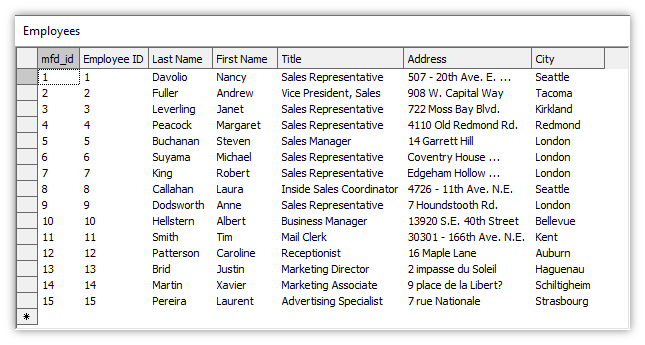MySQL BETWEEN Operator

The BETWEEN operator selects values within a given range. The values can be numbers, text, or dates.
The BETWEEN operator is inclusive: begin and end values are included.
BETWEEN Syntax
SELECT column_name(s)
FROM table_name
WHERE column_name BETWEEN value1 AND value2;Demo Database
Below is a selection from the “ProductSales” table in the sample database:
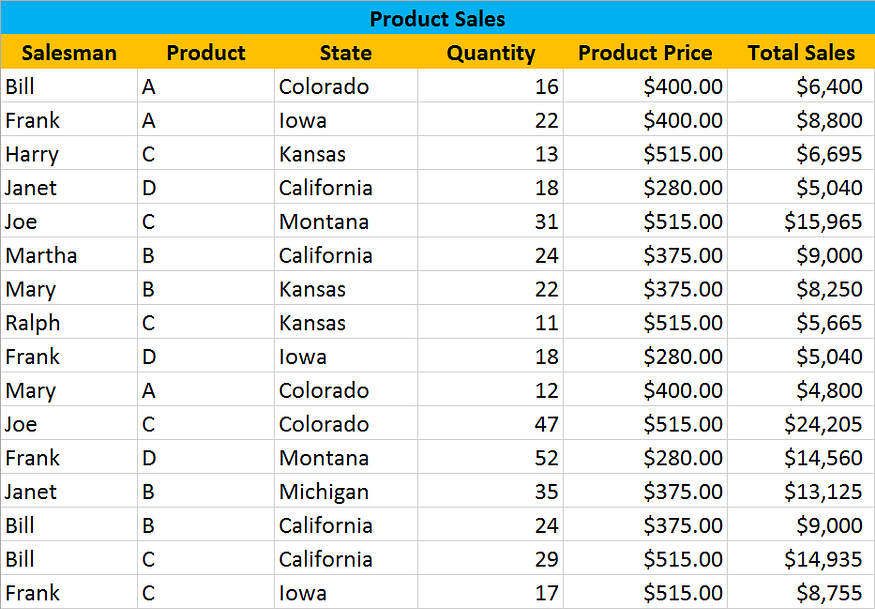
BETWEEN Example
The following SQL statement selects all products with a price between 5000 and 10000:
Example
SELECT * FROM ProductSales
WHERE ProductPrice BETWEEN 5000 AND 10000;NOT BETWEEN Example
To display the products outside the range of the previous example, use NOT BETWEEN:
Example
SELECT * FROM ProductSales
WHERE ProductPrice NOT BETWEEN 5000 AND 10000;BETWEEN with IN Example
The following SQL statement selects all products with a price between 5000 and 10000. In addition; do not show products A,B, or C:
Example
SELECT * FROM ProductSales
WHERE ProductPrice BETWEEN 5000 AND 10000
AND Product NOT IN (A,B,C);BETWEEN Text Values Example
The following SQL statement selects all products with a Product between “A” and “C”:
Example
SELECT * FROM ProductSales
WHERE Product BETWEEN 'Bill' AND 'Joe'
ORDER BY Product;NOT BETWEEN Text Values Example
The following SQL statement selects all products with a Product not between “A” and “C”:
Example
SELECT * FROM ProductSales
WHERE Product NOT BETWEEN 'A' AND 'C'
ORDER BY Product;