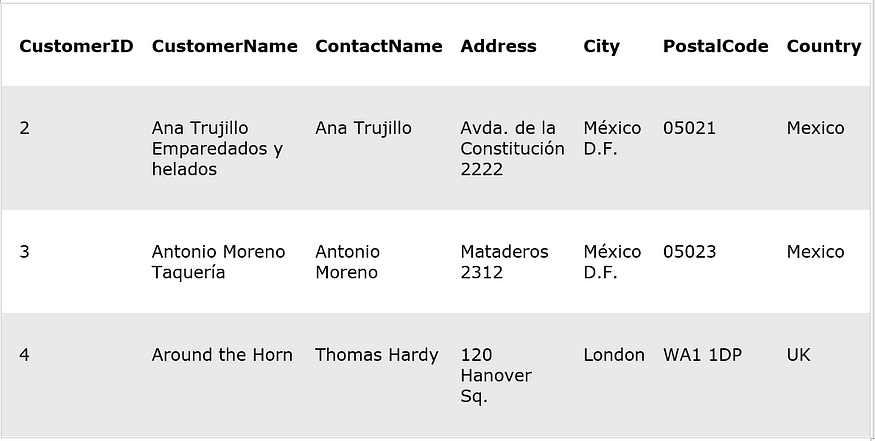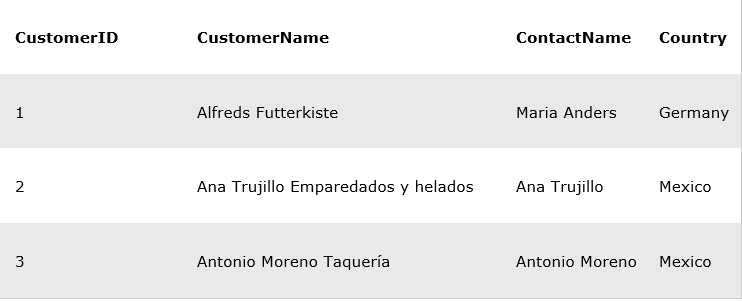MySQL NOT NULL Constraint

MySQL NOT NULL Constraint
By default, a column can hold NULL values.
The NOT NULL constraint enforces a column to NOT accept NULL values.
This enforces a field to always contain a value, which means that you cannot insert a new record, or update a record without adding a value to this field.
NOT NULL on CREATE TABLE
The following SQL ensures that the “ID”, “LastName”, and “FirstName” columns will NOT accept NULL values when the “Persons” table is created:
Example
CREATE TABLE Persons (
ID int NOT NULL,
LastName varchar(255) NOT NULL,
FirstName varchar(255) NOT NULL,
Age int
);NOT NULL on ALTER TABLE
To create a NOT NULL constraint on the "Age" column when the "Persons" table is already created, use the following SQL:
Example
ALTER TABLE Persons
MODIFY Age int NOT NULL;MySQL UNIQUE Constraint
The UNIQUE constraint ensures that all values in a column are different.
Both the UNIQUE and PRIMARY KEY constraints provide a guarantee for uniqueness for a column or set of columns.
A PRIMARY KEY constraint automatically has a UNIQUE constraint.
However, you can have many UNIQUE constraints per table, but only one PRIMARY KEY constraint per table.
UNIQUE Constraint on CREATE TABLE
The following SQL creates a UNIQUE constraint on the "ID" column when the "Persons" table is created:
CREATE TABLE Persons (
ID int NOT NULL,
LastName varchar(255) NOT NULL,
FirstName varchar(255),
Age int,
UNIQUE (ID)
);To name a UNIQUE constraint, and to define a UNIQUE constraint on multiple columns, use the following SQL syntax:
CREATE TABLE Persons (
ID int NOT NULL,
LastName varchar(255) NOT NULL,
FirstName varchar(255),
Age int,
CONSTRAINT UC_Person UNIQUE (ID,LastName)
);