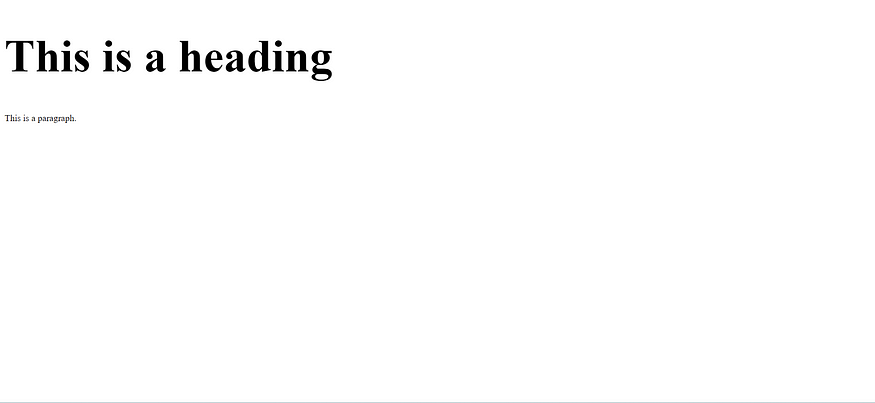HTML Text Formatting
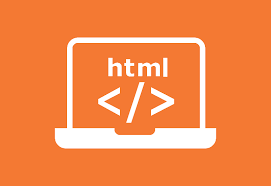
HTML contains several elements for defining text with a special meaning.
HTML Formatting Elements
Formatting elements were designed to display special types of text:
- <b> - Bold text
- <strong> - Important text
- <i> - Italic text
- <em> - Emphasized text
- <mark> - Marked text
- <small> - Smaller text
- <del> - Deleted text
- <ins> - Inserted text
- <sub> - Subscript text
- <sup> - Superscript text
HTML <b> and <strong> Elements
The HTML <b> element defines bold text, without any extra importance.
The HTML <strong> element defines text with strong importance. The content inside is typically displayed in bold.
HTML <i> and <em> Elements
The HTML <i> element defines a part of text in an alternate voice or mood. The content inside is typically displayed in italic.
Tip: The <i> tag is often used to indicate a technical term, a phrase from another language, a thought, a ship name, etc.
The HTML <em> element defines emphasized text. The content inside is typically displayed in italic.
Tip: A screen reader will pronounce the words in <em> with an emphasis, using verbal stress.
HTML <small> Element
The HTML <small> element defines smaller text:
HTML <mark> Element
The HTML <mark> element defines text that should be marked or highlighted:
HTML <del> Element
The HTML <del> element defines text that has been deleted from a document. Browsers will usually strike a line through deleted text:
HTML <ins> Element
The HTML <ins> element defines a text that has been inserted into a document. Browsers will usually underline inserted text:
HTML <sub> Element
The HTML <sub> element defines subscript text. Subscript text appears half a character below the normal line, and is sometimes rendered in a smaller font. Subscript text can be used for chemical formulas, like H2O:
HTML <sup> Element
The HTML <sup> element defines superscript text. Superscript text appears half a character above the normal line, and is sometimes rendered in a smaller font. Superscript text can be used for footnotes, like WWW[1]:
<!doctype html>
<html>
<head>
<title>Text Formating</title>
</head>
<body>
<p>This is normal text</p>
<p>This is <b>bold</b> text</p>
<p>This is<strong>strong</strong></p>
<p>This is <i>italic</i> text</p>
<p>This is <u>underlined</u> text</p>
<p>This is <del>deleted</del> text</p>
<p>This is <big>big</big> text</p>
<p>This is <small>small</small> text</p>
<p>This is <sub>subscript</sub> text</p>
<p>This is <sup>superscript</sup> text</p>
<p>This is <tt>monospaced</tt> text</p>
<p>This is <mark style="background-color:lightgreen">normal text</mark></p>
<p>This is <mark style="background-color:red">normal text</mark></p>
<p>This is <mark style="background-color:yellow">normal text</mark></p>
</body>
</html>