MySQL NULL Values

What is a NULL Value?
A field with a NULL value is a field with no value.
If a field in a table is optional, it is possible to insert a new record or update a record without adding a value to this field. Then, the field will be saved with a NULL value.
Note:
A NULL value is different from a zero value or a field that contains spaces. A field with a NULL value is one that has been left blank during record creation!
How to Test for NULL Values?
It is not possible to test for NULL values with comparison operators, such as =, <, or <>.
We will have to use the IS NULL and IS NOT NULL operators instead.
IS NULL Syntax
SELECT column_names
FROM table_name
WHERE column_name IS NULL;IS NOT NULL Syntax
SELECT column_names
FROM table_name
WHERE column_name IS NOT NULL;Demo Database
Below is a selection from the “Employees” table in the sample database:
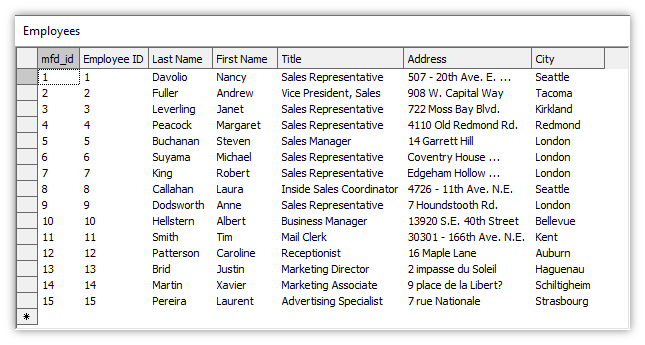
Tip: Always use IS NULL to look for NULL values.
The IS NOT NULL Operator
The IS NOT NULL operator is used to test for non-empty values (NOT NULL values).
The following SQL lists all Employees with a value in the “Address” field:
Example
SELECT LastName, FirstName, Address
FROM Employees
WHERE Address IS NOT NULL;

No comments:
Post a Comment