HTML EDITORS
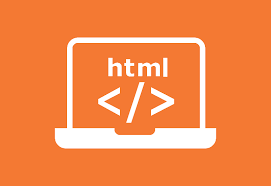
An HTML element is defined by a start tag, some information that you want to write, and an end tag:
<tagname> Content goes here… </tagname>
The HTML element is everything from the start tag to the end tag:
<h1>My First Heading</h1>
<p>My first paragraph.</p>

Web Browsers
The purpose of a web browser (Chrome, Edge, Firefox, Safari) is to read HTML documents and display them correctly.
A browser does not display the HTML tags, but uses them to determine how to display the document:

HTML EDITORS
We can use NOTEPAD or NOTEPAD++ or VISUAL STUDIO CODE CODE for writing html tags and for creating web pages.
Beginners can use NOTEPAD as it is simple editor as it is good way for learning.
Write the HTML code as shown below:

Now create a new folder on your desktop and save this file.

Now save the html file

Now go to the folder and double click on the file that you have saved. Then the page opens in the browser.
This is how you create web page using html.

No comments:
Post a Comment