HTML Background Images
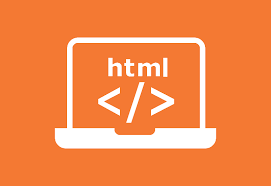
A background image can be specified for almost any HTML element.
Background Image:
Example:
<!DOCTYPE html>
<html>
<head>
<style>
body {
background-image: url('images/mountain.jpeg');
}
</style>
</head>
<body>
<h1>Hii</h1>
</body>
</html>A new webpage opens with the image inserted in the background:

Background Repeat
If the background image is smaller than the element, the image will repeat itself, horizontally and vertically, until it reaches the end of the element:
As we have seen that the images has been repeating, so now we will solve this issue below:
Example:
<!DOCTYPE html>
<html>
<head>
<style>
body {
background-image: url('images/mountain.jpeg');
}
</style>
</head>
<body>
<h2>Background Repeat</h2>
<p>By default, the background image will repeat itself if it is smaller than the element where it is specified, in this case the body element.</p>
</body>
</html>
</body>
</html>
To avoid the background image from repeating itself, set the background-repeat property to no-repeat.
Example
<!DOCTYPE html>
<html>
<head>
<style>
body {
background-image: url('images/mountain.jpeg');
background-repeat: no-repeat;
</style>
</head>
<body>
<h1>Hii</h1>
</body>
</html>A new webpage opens with the image inserted in the background:

Background Cover
If you want the background image to cover the entire element, you can set the background-size property to cover.
Also, to make sure the entire element is always covered, set the background-attachment property to fixed:
This way, the background image will cover the entire element, with no stretching (the image will keep its original proportions):
Example
<!DOCTYPE html>
<html>
<head>
<style>
body {
background-image: url('images/mountain.jpeg');
background-attachment: fixed;
background-size: cover;
}
</style>
</head>
<body>
<h1>Hii</h1>
</body>
</html>A new webpage opens with the full image inserted in the background:


No comments:
Post a Comment