HTML Table Headers
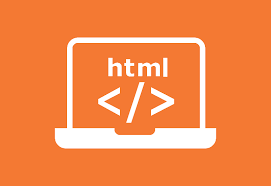
HTML tables can have headers for each column or row, or for many columns/rows.


HTML Table Headers
Table headers are defined with th elements. Each th element represents a table cell.
Example
<!DOCTYPE html>
<html>
<head>
<style>
table, th, td {
border: 1px solid black;
border-collapse: collapse;
}
</style>
</head>
<body>
<h2>Table Headers</h2>
<p>Use the TH element to define table headers.</p>
<table style="width:100%">
<tr>
<th>Firstname</th>
<th>Lastname</th>
<th>Rollno</th>
</tr>
<tr>
<td>Jill</td>
<td>Smith</td>
<td>1</td>
</tr>
<tr>
<td>Eve</td>
<td>Jackson</td>
<td>2</td>
</tr>
</table>
</body>
</html>
Vertical Table Headers
To use the first column as table headers, define the first cell in each row as a <th> element:
Example
<!DOCTYPE html>
<html>
<head>
<style>
table, th, td {
border: 1px solid black;
border-collapse: collapse;
}
</style>
</head>
<body>
<h2>Vertical Table Headers</h2>
<p>The first column becomes table headers if you set the first table cell in each table row to a TH element:</p>
<table style="width:100%">
<tr>
<th>Firstname</th>
<td>Jill</td>
<td>Eve</td>
</tr>
<tr>
<th>Lastname</th>
<td>Smith</td>
<td>Jackson</td>
</tr>
<tr>
<th>Age</th>
<td>50</td>
<td>94</td>
</tr>
</table>
</body>
</html>
Align Table Headers
By default, table headers are bold and centered:
To left-align the table headers, use the CSS text-align property:
Example
<!DOCTYPE html>
<html>
<head>
<style>
table, th, td {
border: 1px solid black;
border-collapse: collapse;
}
th {
text-align: left;
}
</style>
</head>
<body>
<h2>Left-align Headers</h2>
<p>To left-align the table headers, use the CSS text-align property.</p>
<table style="width:100%">
<tr>
<th>Firstname</th>
<th>Lastname</th>
<th>Age</th>
</tr>
<tr>
<td>Jill</td>
<td>Smith</td>
<td>1</td>
</tr>
<tr>
<td>Eve</td>
<td>Jackson</td>
<td>2</td>
</tr>
</table>
</body>
</html>
Header for Multiple Columns
You can have a header that spans over two or more columns.
To do this, use the colspan attribute on the <th> element:
Example
<!DOCTYPE html>
<html>
<head>
<style>
table, th, td {
border: 1px solid black;
border-collapse: collapse;
}
</style>
</head>
<body>
<h2>A header that spans two columns</h2>
<p>Use the colspan attribute to have a header span over multiple columns.</p>
<table style="width:100%">
<tr>
<th colspan="2">Name</th>
<th>Rollno</th>
</tr>
<tr>
<td>Jill</td>
<td>Smith</td>
<td>1</td>
</tr>
<tr>
<td>Eve</td>
<td>Jackson</td>
<td>2</td>
</tr>
</table>
</body>
</html>
Table Caption
You can add a caption that serves as a heading for the entire table.

To add a caption to a table, use the <caption> tag:
Example
<!DOCTYPE html>
<html>
<head>
<style>
table, th, td {
border: 1px solid black;
border-collapse: collapse;
}
th, td {
padding: 5px;
text-align: left;
}
</style>
</head>
<body>
<h2>Table Caption</h2>
<p>To add a caption to a table, use the caption tag.</p>
<table style="width:100%">
<caption>Monthly savings</caption>
<tr>
<th>Month</th>
<th>Savings</th>
</tr>
<tr>
<td>January</td>
<td>RS100</td>
</tr>
<tr>
<td>February</td>
<td>Rs50</td>
</tr>
</table>
</body>
</html>

No comments:
Post a Comment